Set up resource policies
You might have different due dates for different resource types. For example, textbooks circulate for an entire school term, and laptops are checked out for a day. You can set up customized loan periods in Destiny Resource Manager.
To create a loan period:
- Select Admin > Resource Policies > Loan Periods tab.Note: If you are logging in as a Destiny Administrator, select Setup > District Options. Next to Resource Policies, click Edit. Click the Loan Periods tab.
- Depending on whether you’re creating an interval or a class loan period, click Add Loan Period in the appropriate section.
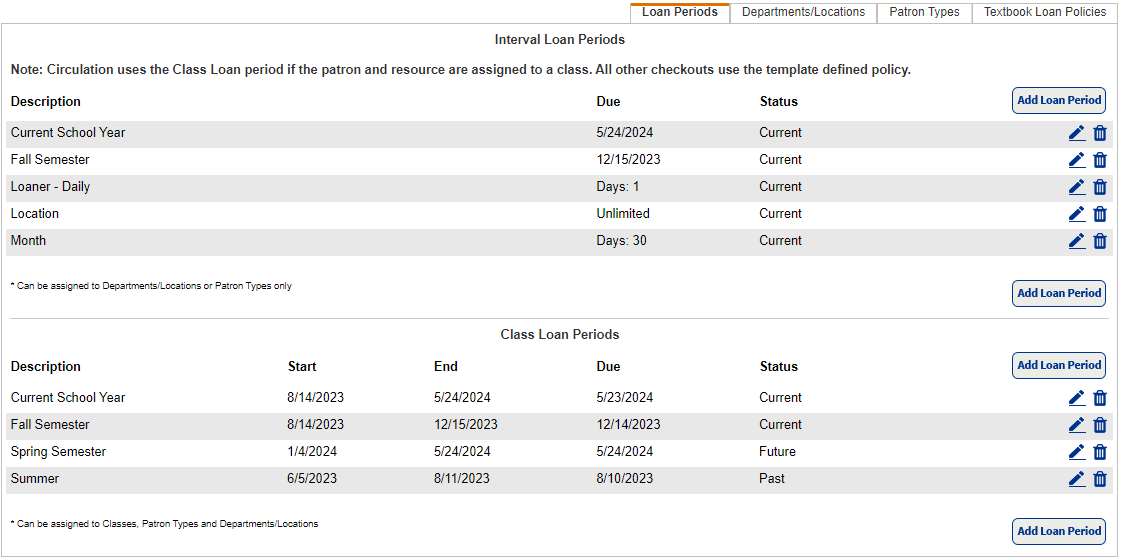
- In the Description field, type the name of the new loan period.
- Do one of the following to select the loan period’s length:
If creating an Interval Loan PeriodIf creating a Class Loan Period- To pick the exact due date for the loan period, select the first option; then type a date for the loan period to end, or click to select a date.
- To create a loan period with a specific number of days, select the second option, and then type the number of days of the loan period.Note: This is the only option that lets you renew checked-out resources.
- To create a loan period that does not have a due date, select Unlimited.
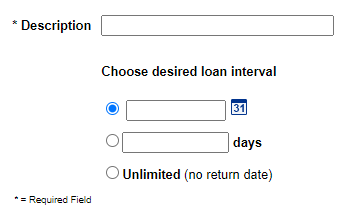
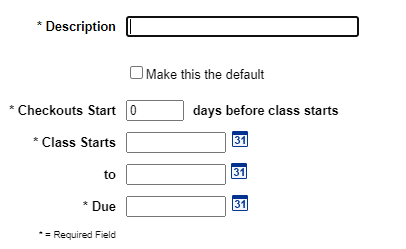
- Click Save.
To edit or delete a loan period:
- Select Admin > Resource Policies > Loan Periods tab.
- Do one of the following to edit or delete a loan period:If you want to…Then…Edit a loan period
- In the Description column, find the loan period you want to edit, then click
 .
. - Update the description or loan interval.
- Click Save. The new loan period appears in the Description column of the Resource Policies page.
 . A confirmation message appears. Select accordingly.
. A confirmation message appears. Select accordingly. - In the Description column, find the loan period you want to edit, then click
| Notes: If you do not specify a loan period for a resource type – or you create a new resource type – that resource type inherits its loan period from the resource above it in the hierarchy.Consumables do not need to be checked in. At the end of the loan period, a nightly job runs and deletes them.Destiny does not take into account the Open or Closed days defined on your Calendar. You might need to adjust a due date that falls on a day your school or office is closed. |