Patron Import Converter: Advanced Options
When configuring the Patron Import Converter, Field Mapping lets you create custom formatting to meet your needs. To get to the Field Mapping tab, see Patron Import Converter Step 4: Configure the Patron Import Converter.
On the Field Mapping tab, click the drop-down under Format.
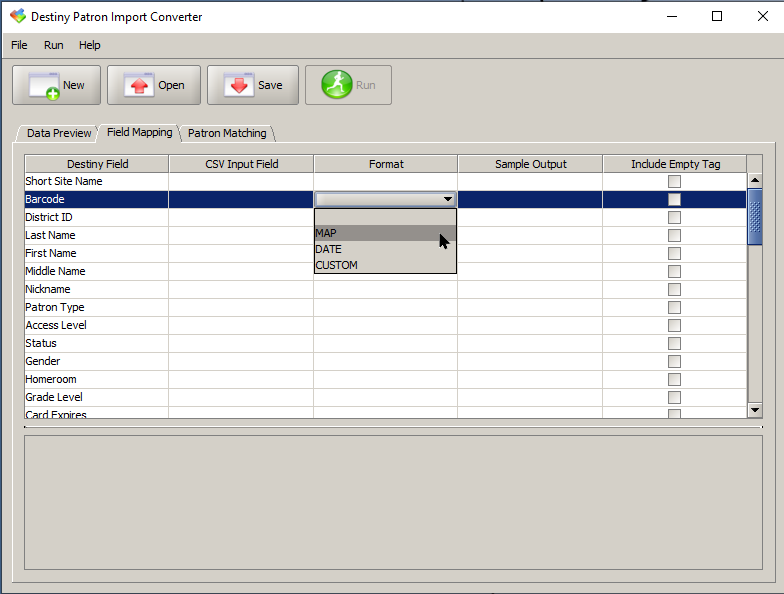
You can select:
- MAP to change the incoming CSV field values to those that Destiny uses.
- DATE to change the format to MM/DD/YYYY for use in Destiny.
- CUSTOM to apply special processing, such as concatenation or added text.
What do you want to do?
Change incoming CSV values to Destiny values
Use literal fields (static fields)
Combine fields (concatenation)