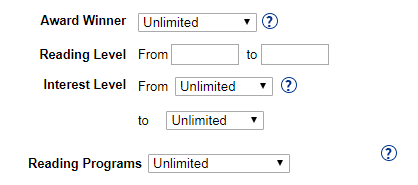Limit your search for titles
In Power search, use the fields in this section to define the search for titles in your library or other locations:
- Location (available in Basic and Power search): Narrow the search to materials owned by your school, the entire district or a group of schools (such as all elementary, middle or high schools).
Note: The ability to search other schools in the district requires the Search all library sites permission. - Material Type (available in Basic and Power search): Narrow the search to a specific material type, such as Book, eBook or Video.Note: You can narrow the search to Follett eBooks by selecting Electronic Book (eBook) and then selecting the Limit to Follett eBooks checkbox.
- Classification (available in Basic and Power search): Narrow the search to a specific title classification, such as In Processing or Teacher Only.Note: This option requires title classification set up, the Search for/view Title Classifications permission.
- Publication Year (available in Power search): Narrow the search items published in a particular year or range of years. Choose After the Year, During the Year or Before the Year, and then enter the year in the box.
- Call Number (available in Power search): Narrow the search to a specified call number range.
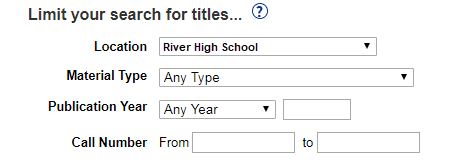
- Circulation Type (available in Power search): Narrow the search to materials that share a particular Circulation Type. The default is All Circulation Types; to limit the search to one Circulation Type, click Update.
- Sublocation (available in Basic and Power search): Narrow the search to materials in a specific sublocation/genre/subject. The default in Basic and Power search is All Sublocations. In Basic search, you can choose one sublocation from the drop-down; in Power search, to choose one or more sublocations, you can click Update.
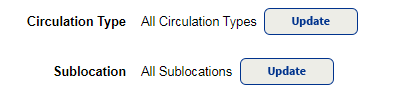
- Award Winner (available in Basic and Power search): Narrow the search to award-winning materials by selecting the Literary Prizes option or a specific state from the drop-down list. Once you select one of those options, you can refine the search further by selecting a specific award. Destiny updates the list of award winners automatically once a month.Note: This limiter only appears if it was enabled by the Destiny Administrator on the Edit District page.
- Reading Level (available in Basic and Power search): Narrow the search to books that are not too easy or too hard to read. Enter a range of values between 0.1 and 20.0 or enter a specific value in both fields.
- Interest Level (available in Basic and Power search): Narrow the search to a grade level or range of grade levels. Be sure to select one from both the From and to drop-downs.
- Reading Programs (available in Basic and Power search): Narrow the search to books that match particular reading levels from the Accelerated Reader®, Reading Counts!® , Lexile® or Fountas & Pinnell reading programs.For more information, see Find Books in a Reading Program.