Update district notifications
When you need to notify all of your users about important events, such as system downtime, you can send a notification. A notification is a message that appears on all Destiny pages.
Set up a notification
- Log in as a Destiny Administrator.
- Select the Applications menu
 > District Setup.
> District Setup. - Click the Notifications tab.
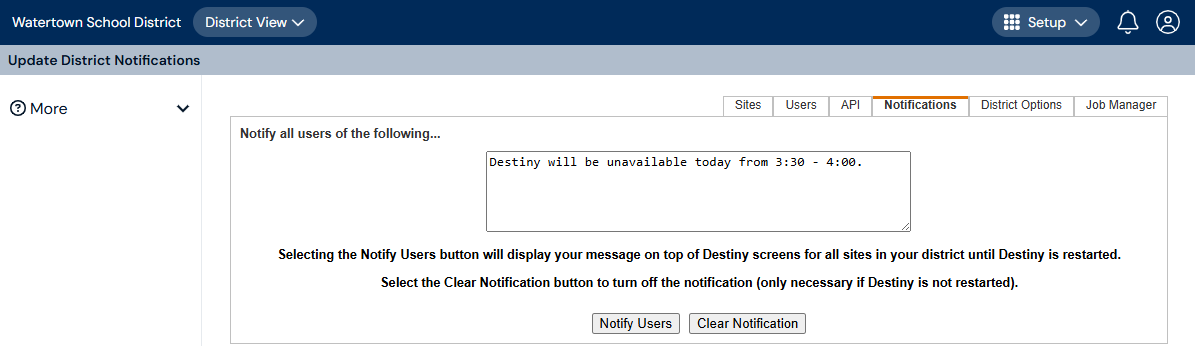
- To display a notification, enter up to 200 characters, and click Notify Users. The text appears in a bar across the top of all Destiny pages, including the Welcome page.Note: Destiny does not use spell check, so review your text before saving.
Remove a notification
- Log in as a Destiny Administrator.
- Select the Applications menu
 > District Setup.
> District Setup. - Click the Notifications tab.
- To remove the notification, click Clear Notification.
The notification is also cleared automatically when someone restarts the Destiny application server.