Unified Navigation
Unified Navigation is the key to unlocking the full potential of the Destiny suite. Benefit from enhanced data sharing, effortless single sign-on (SSO), and streamlined workflows to elevate your user experience.
Unified Navigation offers the following:
- Powerful integrations Learn more
- Enhanced security Learn more
- Improved navigationLearn more
- Time-saving automation Learn more
To enable Unified Navigation:
- Log in as a Destiny Administrator.
- Select Setup > Sites sub-tab.
- Next to the district name, click
 . The Edit District page appears.
. The Edit District page appears. - Select Unified Navigation.
- Click Save.
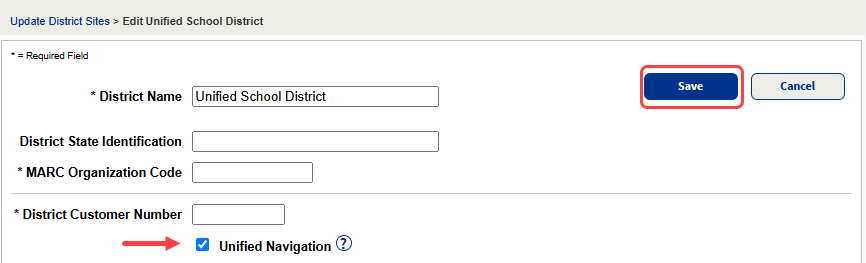
- Close and restart your browser.